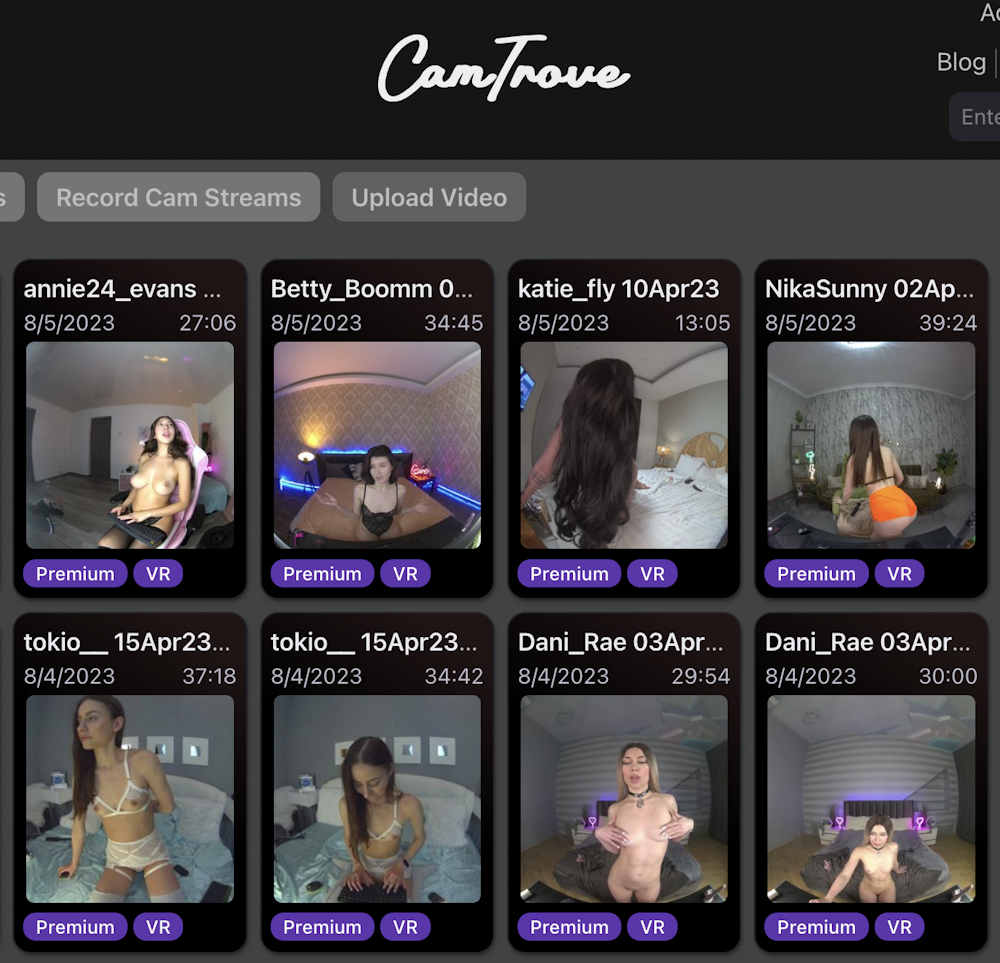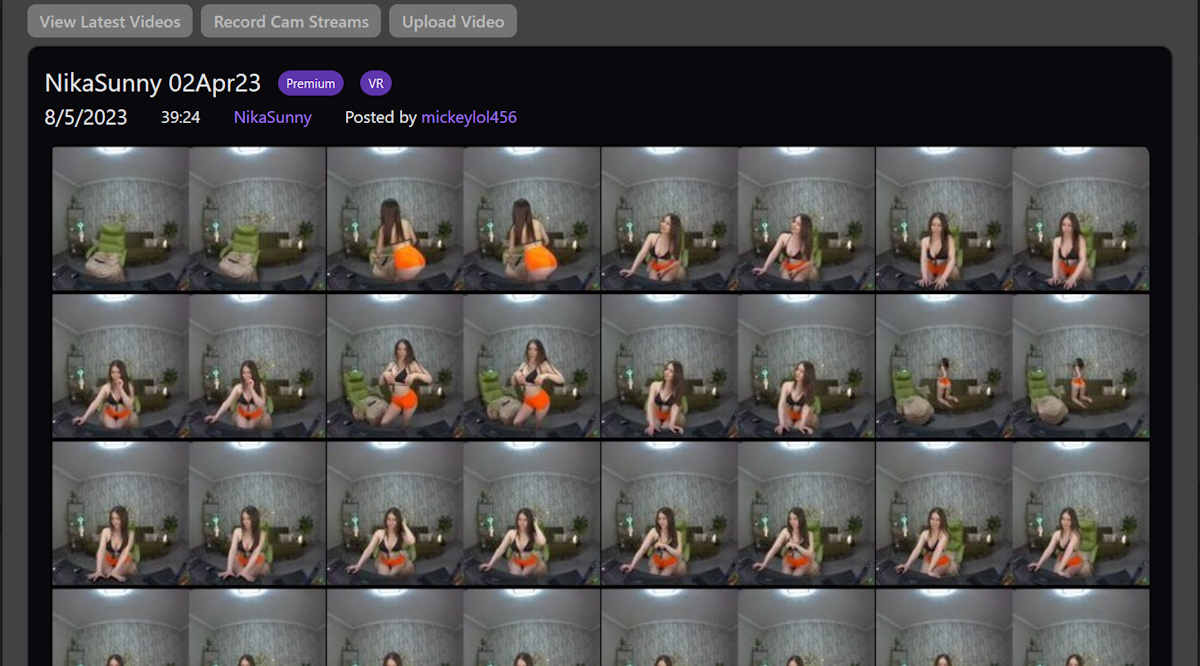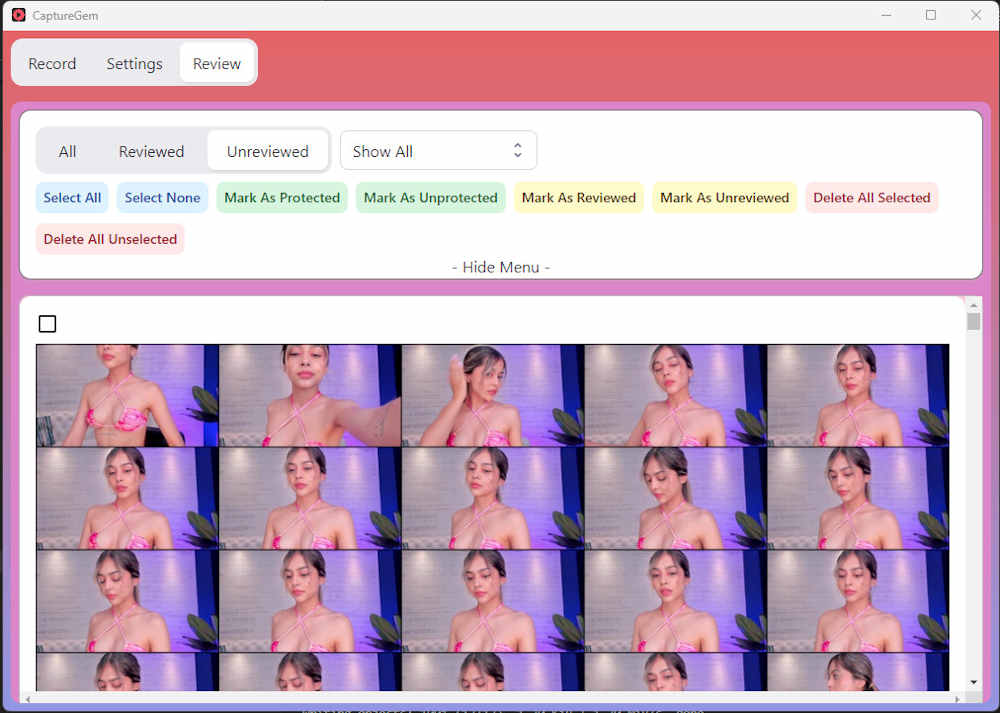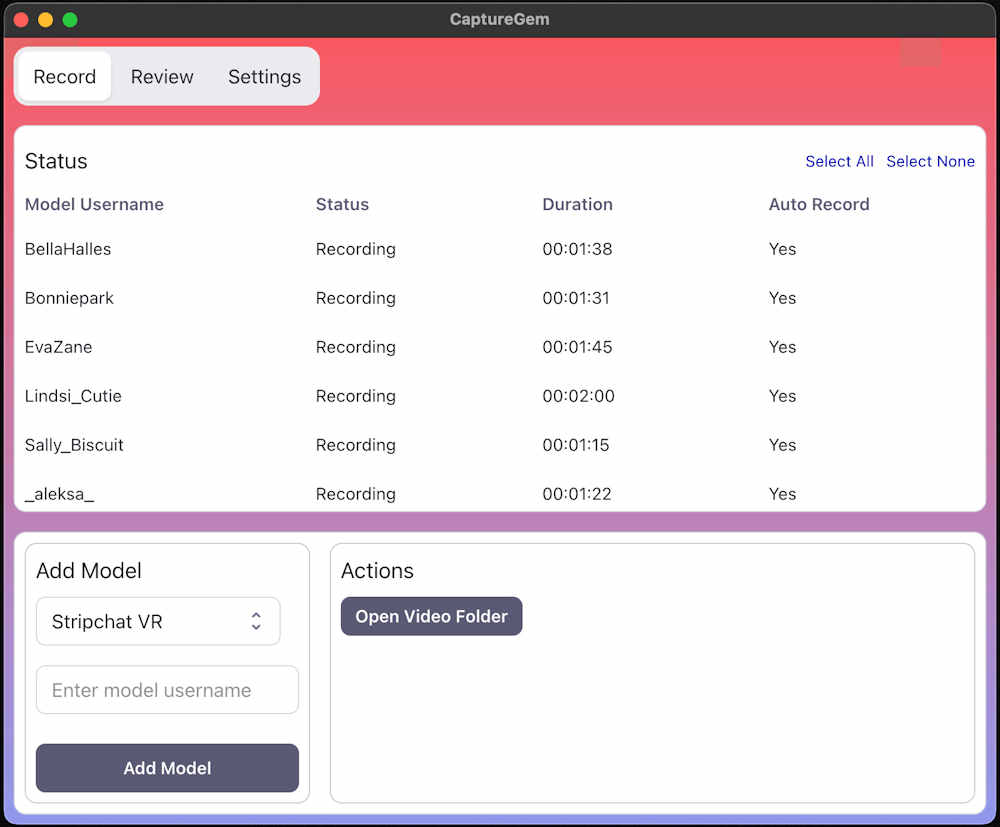Contents
I recently found an interesting VR Cams project called Cam Trove. And, I quickly saw that I needed to add them to our VR porn webcams guide.
Maybe you’ve tried a more conventional cam site before like Stripchat. Typically, you put on your headset, go to the site in your headset’s browser, enter VR, and watch/interact with a live model performing in 3D.
Live Stream VR Porn tech
The whole live stream VR porn technology is rather astonishing.
I sometimes imagine someone bringing this tech ten years back in time…and, it’s 2013.
And, I’m sitting in my house watching Dancing With The Stars…and, some futuristic perv puts the headset on my head, and I’m suddenly watching some stripper wiggling her 3D pussy in my face, and, I can talk with her!
…MY MIND WOULD HAVE MELTED! Let’s not lose track of how fucking amazing it all is!
Okay…moving along…
Recordings of VRporn cam live streams
So, CamTrove is following a slightly different approach than the aforementioned live stream model. The key is that we’re dealing with VR cam recordings of live stream performances.
I recently talked with a CamTrove executive, Alex, to better understand what these good folks are doing. Let’s go, mates.
CamTrove Interview
FVRP: What’s CamTrove in a few words?
CamTrove: CamTrove is a small but growing community of people who are sharing recordings: with an emphasis on VR. Users can make recordings from multiple cam sites (the VR is currently from Stripchat VR) and then upload them. The videos are best viewed with HereSphere using PCVR.
Playing The Videos
FVRP: How do you play these videos?
Camtrove: To play these VR recordings, you need a VR headset such as the Oculus Quest 2. These videos are best viewed in HereSphere, which can be found in the Steam store (desktop computer / PCVR mode).
To play in that app, first open it on your desktop computer and connect to your VR headset. HereSphere can also be downloaded from itch.io and sideloaded onto your VR device via SideQuest but this has not yet been tested. Other video players may work as well.
The videos are best viewed in Fisheye 180 and side-by-side mode. Also make sure to set the aspect ratio to ‘automatic’, and reduce the field of vision (FOV) to 120 degrees. These settings can be found in the advanced mode in HereSphere.
FVRP: It’s necessary for the Quest to be plugged into a desktop computer in order to use your service? Can it work with the Quest in standalone mode using HereSphere?
Camtrove: Yes, as far as I know, a desktop must be used to play the videos since you have to download them first. We hope to eventually have a web player but it’s technically challenging to build or integrate one that displays the videos well (DeoVR sort of works but with some distortion).
FVRP: Does your service work with other VR headsets?
Camtrove: Good question – I haven’t heard of anyone using a different device but theoretically any VR player that can access your filesystem would work.
FVRP: What is your connection to StripChat VR? I’m now a little bit unclear about what exactly CamTrove does.
Camtrove: We have no official connection to StripChat VR or any cam sites. CamTrove is currently just a place for people to share adult videos with an emphasis on VR.
FVRP: It sounds like CamTrove is more of a repository of “live cam show” recordings? In other words, people record their cam shows from places like StripChat and CamTrove is sort of a storage center for those recordings?
CamTrove: Yes, that is correct.
What value does CamTrove add?
FVRP: Why did you start CamTrove?
CamTrove: We decided to make this site because there were no other places with VR cam recordings or VR amateur content in general.
FVRP: What is the incentive for VR models to upload their videos to CamTrove?
CamTrove: We are planning on better incentives for VR models to upload their videos, for example adding a crypto marketplace feature so users can sell access to content to each other, and also making verified content creators, which will be featured more.
Right now you can upload videos and set them to friends-only which is a bit of an incentive (e.g. you could require something in return for someone becoming your friend), but there needs to be a lot more.
Free vs. Paying Users
FVRP: How do you make money?
CamTrove: Users can buy premium access to both bypass the friends system and be able to download unlimited videos, and also get a license to CaptureGem.
FVRP: It seems like a free user can watch 5 30 second previews a day. A paying customer can watch unlimited full-length videos and use Capture Gem to record VR shows on places like StripChat VR? Is that the basic idea?
CamTrove: Yes, correct. Also note CaptureGem can record non-VR cams as well, which can also be uploaded to CamTrove.
FVRP: Tell me your thoughts about amateur VR?
CamTrove: I think that “amateur VR” as a category is something with a lot of potential that we don’t see much of yet. Most people don’t know that VR web cams exist.
FVRP: What are your plans for this project?
CamTrove: We have some plans to add a crypto-enabled marketplace so users can sell access to VR content to other users. In the long-run we may also have live shows, but need to figure out exactly where to go with that and how to bring on/incentivize the models etc.
CaptureGem
FVRP: Please tell me more about the additional desktop app?
CamTrove: Yes, we have a desktop app called CaptureGem which lets you record VR cam shows, it stores them in .mp4 format. It also has a new Review feature that auto-generates screenshots for each recording.
FVRP: Okay. Thank you for all these good explanations. These are some interesting complementary projects you’ve got going. Findvrporn wishes you the best with all of them. There is a need for these tools.
CamTrove: You’re welcome. It’s been a pleasure. I’ll keep you updated with new developments. And, there will be new developments!